Brands advertise on YouTube because it’s the world’s second most popular website, drawing 2 billion logged-in visitors a month.
If you’re deciding how to allocate your video ad budget, YouTube has the vast reach and powerful targeting capabilities that make it an undeniably valuable platform across the customer journey.
But let’s be upfront: YouTube ads aren’t the most intuitive part of your social media advertising strategy. Rest assured that taking a bit of extra time to learn the fundamentals now is going to pay off in your ROI later.

In this article, we’ll take a look at your ad format options, run through how to set up a video ad campaign, list up-to-date ad specs, and leave you inspired with best practices from proven performers.
Types of YouTube ads
To start, let’s take a look at the main types of ads on YouTube, both video and otherwise:
- Skippable in-stream ads
- Non-skippable in-stream ads
- Bumper ads (can be considered subspecies of non-skippable ads)
- Video discovery ads (formerly known as in-display) ads
- Outstream ads
- Masthead ads
1. Skippable in-stream ads
Ad Format: Video
Ad Duration: 30 sec. You can also keep it up to 3 minutes, as YouTube suggests
Best For: Works great if you want to boost your YouTube channel subscribers. It is also good for informative videos on products or services, as it clearly differentiates the people interested and not interested in your product or services
Where is it shown: YouTube, across websites, apps running on Google Video Partners
When is it shown: before, during or after other videos on YouTube

How does it work: play before during or after videos, the option to skip comes after 5 sec
Hook time: 5 sec
Bidding: CPV- pay when the viewer watches 30 sec of your video, or the full duration of the video (if it is less than 30 sec), or interacts with your video, whichever comes first.
Target CPM, Target CPA and Maximize conversion – you pay based on impressions
Customer Journey Segment: Awareness, Consideration, Action
Campaign Goals: Sales, Leads, Website Traffic, Brand Awareness and Reach, Product and Brand Consideration
Audience type: New Audience
Associated Metrics: Impressions, Clicks, Views
Assets:
Video Url- Video must be uploaded on YouTube (video should be public or unlisted).
Image- 4 autogenerated or custom thumbnails.
Headline Text- 25 characters maximum.
Description- Two lines with a maximum of 35 characters.

2. Non-skippable in-stream ads
Ad Format: Video
Ad Duration: 15 Sec.
Best For: New product/concept introduction, especially if your product/service caters to the unfelt needs of the audience.
Where is it shown: YouTube, across websites, apps running on Google Video Partners
When is it shown: Before, during or after other videos on YouTube

How does it work: 15 sec or shorter ads, shown before during or after a video and viewers do not have the option to skip
Hook time: 15 sec
Bidding: Target CPM- so you pay based on impressions
Customer Journey Segment: Awareness
Campaign Goals: Brand Awareness
Audience type: Defined
Associated Metrics: Impressions, Views, Conversion
Assets:
- Video URL – Video must be uploaded on YouTube (video should be public or unlisted).
- Image – 4 autogenerated or custom thumbnails.
- Headline Text – 25 characters maximum.
- Description – Two lines with a maximum of 35 characters.

3. Bumper ads (can be considered subspecies of non-skippable ads)
Ad Format: Video
Ad Duration: 06 Sec.
Best For: Showing up the best feature of your product/services. Works well if you are still creating your audience (especially for a new product/concept)
Where is it shown: YouTube videos, websites and apps running on Google video partners
When is it shown: Before, during or after other videos on YouTube. Viewers do not have an option to skip

How does it work: These are 6 sec or shorter ads that are shown before, during or after other videos on YouTube. Viewers cannot skip these ads
Hook time: 06 Sec.
Bidding: Target CPM- so you pay based on impressions
Customer Journey Segment: Awareness
Campaign Goals: Brand awareness and reach
Audience type: Undefined
Associated Metrics: Impressions
Assets:
- Video URL – Video must be uploaded on YouTube (video should be public or unlisted).
- Image – 4 autogenerated or custom thumbnails.
- Headline Text – 25 characters maximum.
- Description – Two lines with a maximum of 35 characters.

4. Video discovery ads (formerly known as in-display) ads
Ad Format: Video
Ad Duration: N/A
Best For: If you have a defined audience, your ads are relevant to the search of the audience (as these ads showup alongside organic search results).
Will work best for an ongoing problem/demand e.g. pest attack, vaccination, cloud service. These would also work great if you have a platform where you want to drive the audience to find more relevant content.
Where is it shown: Next to related YouTube videos, part of YouTube search result, YouTube mobile apps homepage, YouTube Mobile Web Search and Web Pages, YouTube Search Results
When is it shown: When the search query matches with your keywords, or in case of relevant topic or placement, the ad will appear in YouTube search result, alongside related YouTube videos, YouTube mobile homepage

How does it work: Video discovery ads have the thumbnail of your video along with some text. These ads invite people to click on them. Once clicked the video would play on YouTube watch page or channel homepage (rather than playing the video within the ad unit itself)
Hook time: On click, so consider 8 sec as it is time for the human attention span
Bidding: Target CPA for conversion-oriented goals; Maximum CPV and Target CPM for branding-oriented goals. You will be charged only when viewers choose to watch your ad by clicking on the thumbnail.
Customer Journey Segment: Consideration
Campaign Goals: Product and brand consideration.
Audience type: Defined
Associated Metrics: Impressions, Clicks, Views, Conversion
Assets:
- Video URL – Video must be uploaded on YouTube (video should be public or unlisted).
- Image – 4 autogenerated or custom thumbnails.
- Headline Text – 25 characters maximum.
- Description – Two lines with a maximum of 35 characters.
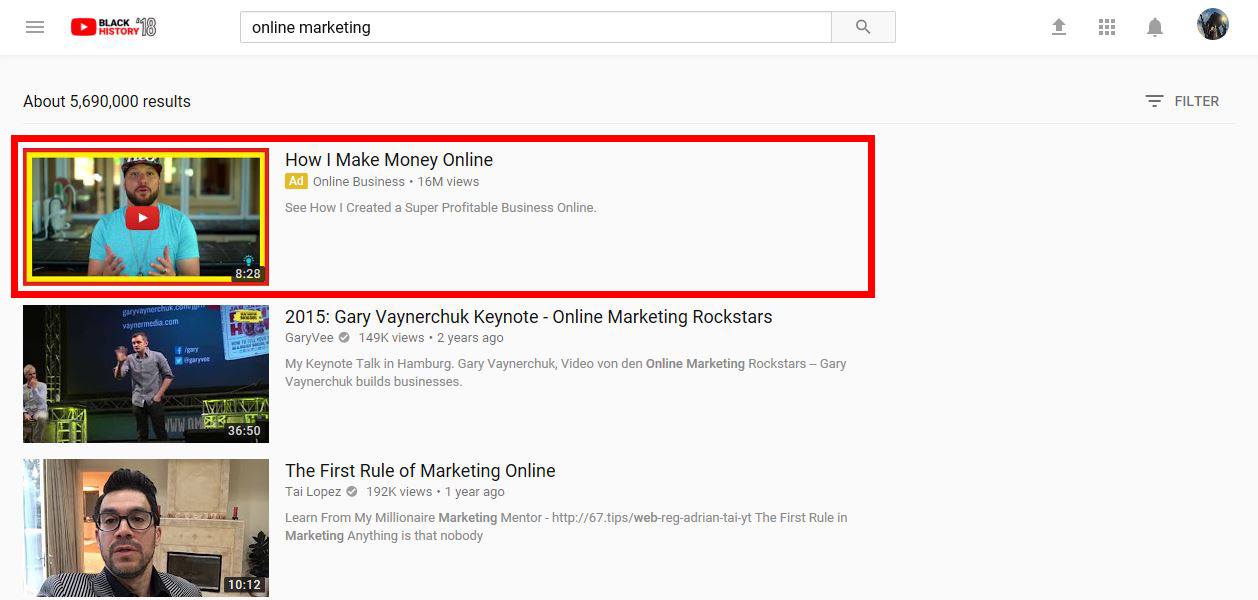
5. Outstream ads
Ad Format: Video
Ad Duration: N/A
Best For: Niche targeting, can lead to good conversions. If you want to expand the reach of your ads beyond YouTube
Where is it shown: Mobile-only ads shown on websites and apps running on Google Video Partners. In a mobile web – Outstream ads appear in banners, interstitials, and in-feed.
When is it shown: These ads are designed specifically for mobile and tablets and are played on mute by default, but a person can tap to play video ad or scroll down while browsing through the news or shopping for products.

How does it work: These are mobile-only ads that play on sites and apps outside YouTube. The ads play automatically on mute. The interested viewer can click to watch or scroll past the ad.
Hook time: On click, so consider 8 sec as it is time for the human attention span
Bidding: Viewable cost-per-thousand-impressions (vCPM). You will pay only if the ad is viewable. Viewable means when 50% of ad screen space is visible for two seconds or more for continuous video play.
Customer Journey Segment: Awareness
Campaign Goals: Brand awareness and reach
Audience type: Defined
Associated Metrics: Impressions
Assets:
- Video URL – Video must be uploaded on YouTube (video should be public or unlisted).
- Image – 4 autogenerated or custom thumbnails.
- Headline Text – 25 characters maximum.
- Description – Two lines with a maximum of 35 characters.

6. Masthead ads
Ad Format: Video
Ad Duration: N/A
Best For: When you want to drive awareness of a new product or service or reach a massive audience in a short time
Where is it shown: On the YouTube home feed
When is it shown: Available only on a reservation in co-ordination with the Google sales representative.

How does it work:
The ad plays on mute for 30 sec at the top of YouTube home feed. The sound can appear on clicking.
On the desktop, after the autoplay when viewers click on the video or thumbnail, they would be taken to YouTube watch page for the video.
On mobile, the ad features as video thumbnail, customizable headline, description text and call-to-action.
On TV screens, where supported the ad plays for the full duration without sound at the top if YouTube app, when people click on the thumbnail they are taken to the YouTube watch page for a full-screen watch.
Hook time: Since the complete video plays on click, so consider 8 sec, as that is the time of human span
Bidding: Since masthead ads are available on a reservation basis, you are charged on a fixed-cost-per-day (CPD) or cost per thousand impressions (CPM). Masthead ads on TV screens can be visible only on a CPM basis
Customer Journey Segment: Awareness
Campaign Goals: Brand awareness and reach
Audience type: Undefined
Associated Metrics: Impressions, CTR, Views
Assets:
- Video URL – Video must be uploaded on YouTube (video should be public or unlisted).
- Image – 4 autogenerated or custom thumbnails.
- Headline Text – 25 characters maximum.
- Description – Two lines with a maximum of 35 characters.

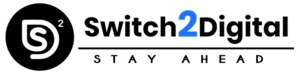









![7 Deadly Sins of Email Marketing to Avoid [Infographic]](http://switch2digital.in/blog/wp-content/uploads/2021/01/Email-Sins-100x70.png)




